The best and most powerful 10 free Google Chrome tools for YouTube Today, let's talk about the best free Google Chrome extensions for Yo...
The best and most powerful 10 free Google Chrome tools for YouTube
Today, let's talk about the best free Google Chrome extensions for YouTube that you can use to improve your experience on YouTube, whether you are a content creator or just a viewer. Here you will find a group of distinctive tools that will make your use of YouTube more enjoyable and easier..
Enhancer for YouTube
Tool features:
Improving your viewing experience : Provides you with multiple tools to customize your experience.
High ratings : The tool receives positive reviews from users.
Some features:
Autoplay : The ability to play videos continuously.
Volume Increase : Adjust the volume level with ease.
Cinema Mode : Enlarge the screen for better viewing.
Pop-up window : You can watch the video in a separate window while browsing the Internet.
Get a screenshot of any second within the video.
Harpa AI
Tool features:
A powerful free tool that relies on the power of ChatGPT to repurpose YouTube videos and benefit from them.
Video Summarization : It helps you quickly summarize the video content.
Convert video into articles : Convert important points into written articles.
Benefits of the tool:
Use of artificial intelligence : It relies on the power of GPT to provide the best results.
Free : You can use it without any costs.
TubeBuddy & Vidiq
Of course, if you are a content creator on YouTube, you must have heard about these powerful tools for making money from YouTube. They are among the most famous Google Chrome tools for YouTube to adjust your videos to appear more clearly to the target audience.
Tool features:
SEO optimization : It helps you improve your videos in YouTube search engines.
Keyword Research : Find keywords with low competition and high search.
Tool features:
Free with paid options : Provides basic features for free with the ability to upgrade.
YouTube Tags
Tool features:
Knowing the semantic words : It helps you know the semantic words used in the videos.
Ease of use : Keywords appear clearly below the video.
ViewStats YouTube Video Channel Analytics
One of the best Google Chrome tools for YouTube, it was created by the famous YouTuber Mr Beast so that you can know
the statistics of any channel or video!
Tool features:
Channel Analysis : Provides you with accurate statistics about channels and videos.
Compared to Social Blade : Provides more accurate, comprehensive, and fresher data!
Tool features:
Comprehensive analysis : You can know the number of subscribers, views, and monthly statistics for the entire channel or individual videos.
View YouTube thumbnail change history : You can see how video thumbnails have been modified over time.
Thus, you can know what has been modified and improved in the thumbnails so that they appear more attractive to viewers!
YouTube Upload Time
Tool features:
Knowing the upload time : It helps you know the date and time the video was uploaded.
Upload timing analysis : Useful for knowing the best times to upload videos.
By knowing the video upload times for your artists or other channels in the same field.
YouTube TO TEXT
Tool features:
Convert video to text : transcribe video audio into written text.
Free : This service is provided free of charge.
Dual Subtitles for YouTube
Tool features:
Dual Subtitles : Add subtitles in two different languages to videos.
Useful for learning languages : ideal for those who learn two languages at the same time.
YouTube screenshot
One of the most powerful tools in Google Chrome for YouTube is to get a screenshot of any frame in the video being played.
Tool features:
Obtain a screenshot of any second within the video with the highest possible quality
How to use it:
Where you can get images from within the video, which in turn you can use in many forms, such as
posts on social media, or in a post on a YouTube forum, or as a thumbnail for YouTube, or as pictures that you have
in your own example!!
Wordtune
A tool similar to the Grammarly tool for correcting grammatical and linguistic errors during your various writings
on the Internet, but as for YouTube, it is a wonderful tool for summarizing YouTube videos in a very excellent way!
Last two words
These were the best Chrome extensions for YouTube that you can use to improve your experience on this wonderful platform. We hope you take full advantage of these tools. If you have any questions, do not hesitate to ask. See you in the next video, peace be upon you.


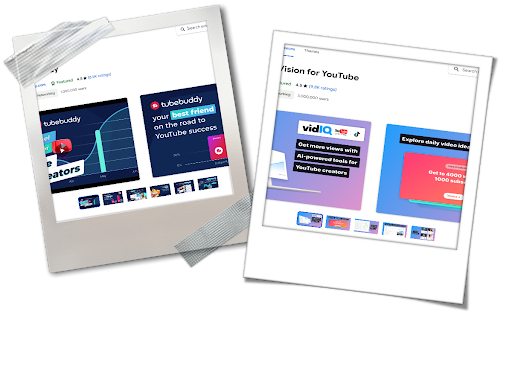



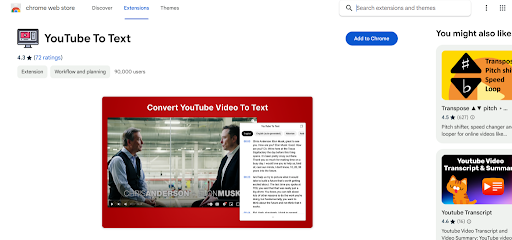













No comments